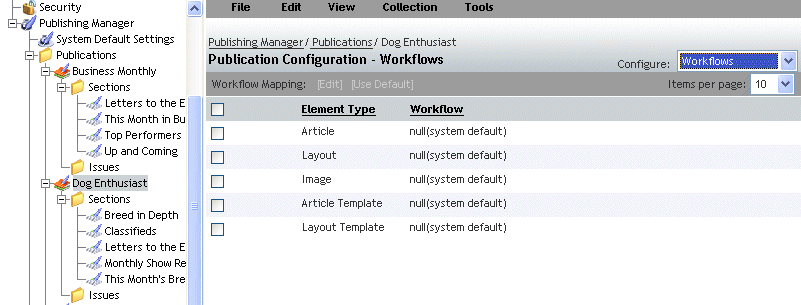Publication configuration is managed through the Publications folder in Administration>Publishing Manager. Clicking a publications node in the tree hierarchy displays the Publication Configuration screen (Figure 21.5). The Publication Configuration screen has five views:
Element Types: Identifies which publication-defined object types to use for different types of publishing elements.
Metadata Visibility: Determines which metadata fields are to be displayed at various stages of the process.
Workflows: Selects which publication-defined workflow templates should be used for publishing elements.
Performer Types: Identifies which users or groups of users will perform each role in the workgroup.
Templates: Selects which repository objects to use as templates for new publishing elements.
Publications inherit their configuration settings from the system configuration level by default. However, at the publication level, any of the settings can be overridden for a particular publication. The system indicates which settings are inherited from the system configuration level by reporting (system default) beside the setting.