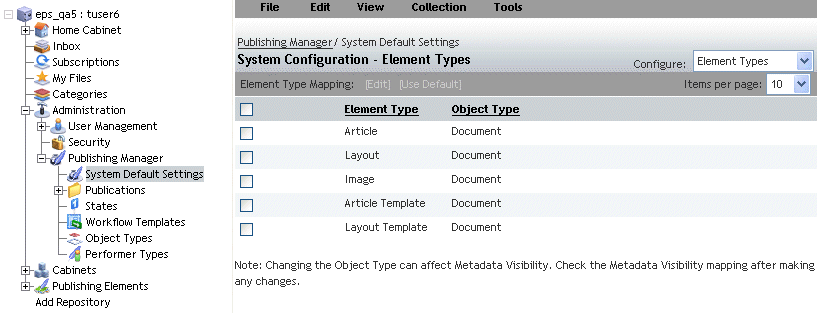System level configuration is accessed by selecting the System Default Settings node in Administration>Publishing Manager. The System Configuration screen (Figure 21.4) has five views, which are toggled using a field:
Element Types: Identifies which system-defined object types to use for different types of publishing elements.
Metadata Visibility: Determines which metadata fields are to be displayed at various stages of the process.
Workflows: Selects which system-defined workflow templates should be used for publishing elements.
Performer Types: Identifies which users or groups of users will perform each role in the workgroup.
Templates: Selects which repository objects to use as templates for new publishing elements.