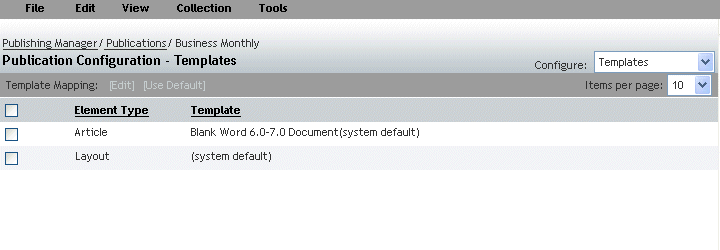Publishing templates are repository objects that can be used for new publishing elements. You can associate a template (standard document file) for each element type (for example, Article, Layout, and Image). These templates are used each time a new element is created.
The Templates view (Figure 21.11) is available on the System Configuration, Publication Configuration, and Section Configuration screens.
To configure templates for each element type:
In the System Configuration, Publication Configuration, or Section Configuration screen, select Templates from the drop-down menu.
Select an Element Type (for example, Article) and click Edit.
The Choose Document screen appears.
In the Choose Document screen, select a repository object to use as a template for the element type.
When you are finished, click OK to save the changes.