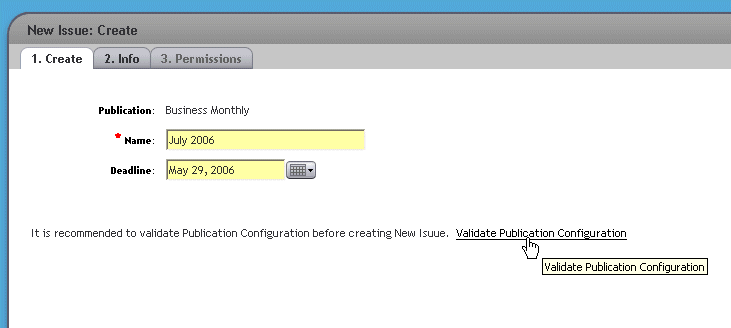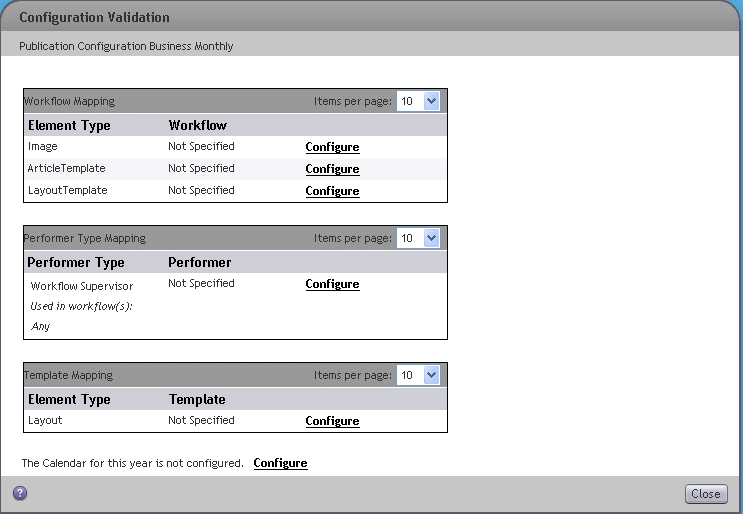You can validate your publication configuration at any time on any of the Configuration screens (see Figure 21.17).Validation can also be performed when you are creating an issue on the New Issue: Create screen (see Figure 21.18).
Validation checks that:
There is at least one section in the publication.
All element types (articles, layouts, images) have been assigned a workflow.
All performer types used in the configured workflows have valid users or groups assigned to them.
No element templates are set for articles and layouts.
The calendar has been configured with nonworking weekend days and holidays.
Validation produces a report (see Figure 21.19) notifying you of missing values from the Template, Workflow, Performer Type, or Calendar categories. A Configure link is provided beside each type or calendar that has not been configured. Selecting the link opens the Edit screen which allows you to immediately configure the type or the calendar.
To validate publication configuration:
In a Configuration screen click Validate Configuration or on the New Issue: Create screen, click Validate Publication Configuration.
The Configuration Validation report screen appears showing which types have not been configured.
Click Configure beside any option you wish to configure.
The Configuration screen opens for the selected option.
Configure the type or calendar and click OK when you are finished.