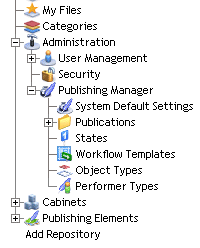Editorial publishing configuration is accessed by expanding the Administration node in Digital Asset Manager. Figure 21.3 shows the expanded Administration node with Publishing Manager.
From here, select the Publishing Manager node to access the following repository-wide configuration settings:
States: Common definitions of workflow states (for example, milestones) and default attributes for those states.
Workflow Templates: Common definitions for workflows. This includes the activities that take place, who performs them, and the sequence in which they occur.
Object Types: Metadata definitions.
Performer Types: Common definitions of roles that are performed within the workgroups.
In addition to the repository-wide settings in the Publishing Manager node, the Publications folder contains the configuration for each publication in the repository. As well, the System Default Settings node provides access to the default configuration that each publication inherits.
Configuration information is hierarchical, with each level of content inheriting the previous level’s settings unless specifically overridden. A configuration setting is determined in the following order:
Issue Section settings
Publication Section settings
Issue settings
Publication settings
System Default settings
The following sections explain each node used for editorial publishing configuration: